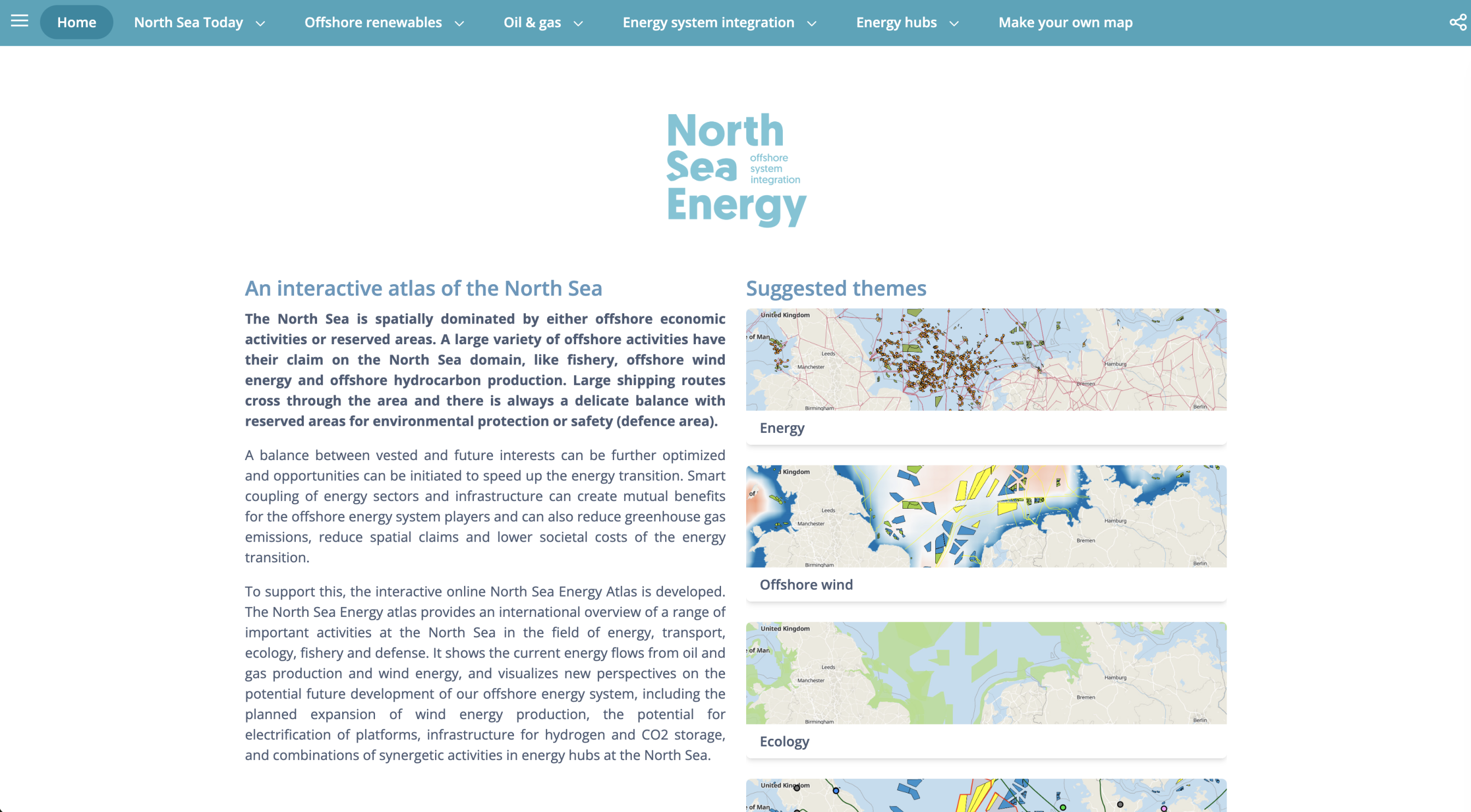Make Your Own Map in the Interactive Atlas

Overview
Overview of Key Activities in the North Sea
The International North Sea Energy Atlas offers a comprehensive overview of key activities in the North Sea related to energy, transport, ecology, fisheries, and defense. It provides insights into current energy flows from oil and gas production to offshore wind energy, while also visualizing future developments in our offshore energy system. The atlas highlights: planned wind energy expansion, electrification of platforms, hydrogen infrastructure, CO₂ storage potential, synergistic energy hubs.
The North Sea Energy Atlas is an interactive IT tool best explored in a separate browser window.